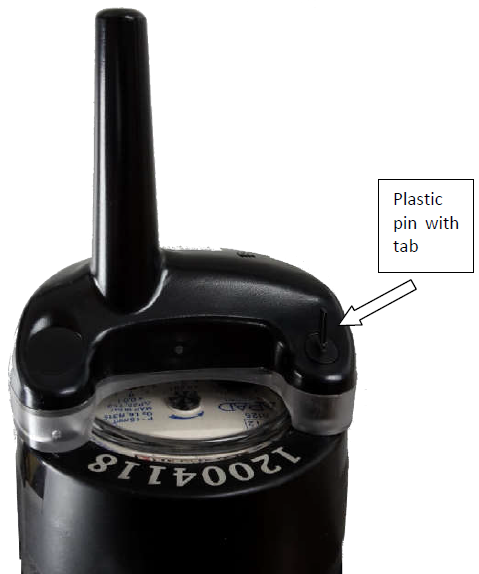Sens'O sensor
Declaration of conformity
Download the declaration of conformity
Presentation
The Sens’O is a LoRaWAN class A sensor that uses a disposable 3.6V A-type battery as power supply.
Sens’O detects each water meter turn (maximum disk rotation speed: 0.87 revolutions per second).
The Sens’O device measures the consumption index and detects alerts such as leakage, fraud, back siphoning, low battery or risk of freezing.
Family code
The family code of Sens'O sensors is: 50-70-011-xxx
Installation and operation
Installation
To start up the device, the plastic cover and protective film must be removed from the foam seal. The foam seal is bonded to the transparent plastic piece under the device.
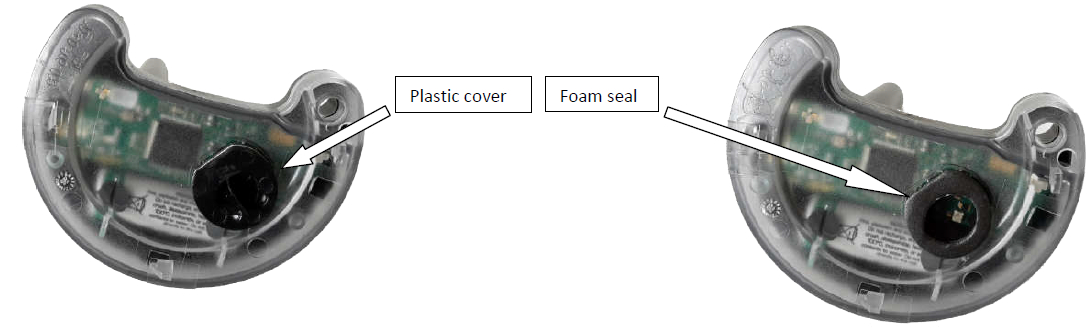
The Sens'O device is compatible with the Arad water meter. It must be fitted with a golden half disk.
The sensor must be attached to the water meter. Each turn means the water meter has detected a consumption of one litre.
To complete the installation and begin radio transmission, the water meter must count more than 10 litres. For each disk turn, the red LED blinks one time.
After checking that the installation is complete, a plastic pin must be inserted into the Sens’O and the water meter. This plastic pin locks the mechanical installation. Do not forget to remove the small tab by hand or using pliers, it prevents the risk of fraud by the user.
Casing
Dimensions: 97 x 75 x 105.5 mm (excl. fixing hook)
Flammability rating: UL94HB
Storage temperature: -30°C -> +60°C
Ingress protection: IP68, 1 month @1m
Water meter Index
To read the index precisely, each register must be recorded. The less significant register is in dL (graduations around the disk).
Radio propagation
In order for the sensor to operate correctly, the number of obstacles should be limited in order to avoid excessive radio wave attenuation.
Autonomy
The information in the table below represents how long the battery can last. It is based on the default configuration at ambient temperature (+25°C) within the optimal operating range of the sensor via a LoRaWAN network (one uplink frame), when the spreading factor used is SF12.
The disposable battery has a 3.6Ah capacity, of which 85% is used.
| Transmission periodicity | Battery life |
|---|---|
| 1 frame /24 hours | +15 years |
Human Machine Interface
There is one red LED on the Sens'O device.
Once the device is installed, it detects the presence of the water meter disk after a few seconds, and the red LED blinks 10 times.
Applicative layer
Codecs are available to decode frames: Downloads
The Sens'O device implements “volume meter” and “senso” clusters.
The Sens'O device integrates the following clusters:
| Cluster | Cluster name | Managed attributes |
|---|---|---|
| 0x0000 | Basic | All |
| 0x0050 | Configuration | All |
| 0x8002 | Volume meter | All |
| 0x8003 | Senso | All |
Default configuration
A default configuration is set:
- The device reports a batch every 24 hours, including Volume, MinFlow and MaxFlow of the “Volume Meter” cluster, and the Status of the“Senso” cluster.
The following settings have been used to configure the batch:
| Attribute | Tag size | Tag label | Resolution | Sample type |
|---|---|---|---|---|
| Volume | 3 | 1 | 1 | 11 (ST_l32) |
| MinFlow | 2 | 1 | 5 (ST_l8) | |
| MaxFlow | 3 | 1 | 5 (ST_l8) | |
| Status | 0 | 1 | 4 (ST_U8) |
To decode the batch report based on these parameters, br_uncompress must be used, as shown below:
echo "…." | ./br_uncompress -a 3 0,1,4 1,1,11 2,1,5 3,1,5
- Another report is configured on the Status of the “Senso” cluster, as soon as the status changes.
The field bit of the Status is described as follows:
| Bit number | Description |
|---|---|
| 0 | Leak |
| 1 | Back water level 1 |
| 2 | Back water level 2 |
| 3 | Back water level 3 |
| 4 | Fraud |
| 5 | Battery |
| 6 | Installation |
| 7 | Freeze |
Every change made to the default configuration must comply with the legal duty cycle (for example, the most restrictive in the EU is 0.1%, which corresponds to approximately 1 frame per hour with SF12)
Frame examples
All frames have to be sent on port 125
Standard report
Report
Report of the volume index →Applicative payload is: 11 0a 80 02 00 00 2b 00 00 00 1d 00 00 00 1d: volume value (29)
Report of the status of the sensor →Applicative payload is: 11 0a 80 03 00 00 18 60 60: Status of the sensor (Battery and Installation OK: 0b01100000)
Configuration
Configure a standard report on the volume meter Report the volume on a variation of 25dl. The status has to be reported at least every 24 minutes, and a minimum time delay of 5 minutes has to be set between 2 reports. →Applicative payload is: 11 06 80 02 00 00 00 2b 80 05 05 a0 00 00 00 19 80 05: minimum reporting change (5 minutes) 05 a0: maximum reporting change (24 minutes) 00 00 00 19: reportable change (volume value: 25dl) To disable the previous configuration, change the value of the minimum and maximum sending intervals and the delta to 0: 11 06 80 02 00 00 00 2b 00 00 00 00 00 00 00 00
Batch report
Configuration
•Change the default configuration to send batch every hour with one index of volume
The default Tag Label is 1 and Tag Size is 3 for Volume. So the frame to be sent is:
11 06 80 02 1D 00 00 00 80 0C 80 3C 00 00 00 00 00 00 00 01 0B
80 0C: minimum reporting interval (1 hour)
80 3C: maximum reporting interval (1 hour)
00 00 00 00: required delta value (size: 4 bytes for attribute Volume => attribute type = 2b)
00 00 00 01: required resolution
0B: tag value (ob00001011 => 00001: tag label, 011: tag size)
→Response: 11 07 80 02 00 00 00[/expand]
•Configure a batch report on volume meter and voltage battery:
Timestamp and record the volume meter with a resolution of 1, a value has to be saved for each incrementation of the index. Timestamp and record the battery voltage with a resolution of 0.1V, a value has to be saved at least every 24 hours. All recorded data have to be concatenated and sent every hour at the most.
→For the Volume Meter the delta has to be set to 0x00000001, the minimum to 0x0000, the maximum to 0x803c , the resolution to 0x00000001 and the tag to 0x01 (size 1 and label 0). The cluster to report is 0x8003 and the attribute 0x0000 (Volume).
For Disposable Battery power voltage the delta has to be set to 0x0064, the minimum to 0x800a, the maximum to 0x85A0, the resolution to 0x0064, the tag to 0x09 (size 1 and label 1), the field to 0x04. The cluster to report is 0x0050 and the attribute 0x0006 (Node power descriptor).
There are two different measurements to be recorded in the batch, so the tag size has to be 1. Label 0 can be used for volume meter and label 1 for the rechargeable battery level.
Two frames must be sent to configure this batch.
| Label number | Tag label | Tag size |
|---|---|---|
| 1 or 2 | 0/1 | 1 |
| 3 or 4 | 00/01/11/10 | 2 |
| 5 or 6 or 7 or 8 | 000/001/010/011/100/101/110/111 | 3 |
| ... | ... | ... |
Applicative payload of the volume meter 11 06 80 02 1D 00 00 00 00 00 80 3C 00 00 00 01 00 00 00 01 01 1D: 0b00011101 => 0001110: size of configuration string after attribute ID (14 bytes) 00 00: minimum reporting interval (0 seconds) 80 3C: maximum reporting interval (1 hour) 00 00 00 01: required delta value (size: 4 bytes for attribute Volume => attribute type = 2b) 00 00 00 01: required resolution 01: tag value (ob00000001 => 00000: tag label, 001: tag size) →Response: 11 07 80 02 00 00 00
Applicative payload of the battery voltage 11 06 00 50 15 00 06 04 80 0a 85 a0 00 64 00 64 09 15: 0b00010101 => 0001010: size of configuration string after attribute ID (10 bytes) 04: index of required field (disposable battery) 80 0a :minimum reporting interval (10 minutes) 85 a0: maximum reporting interval (24 hours) 00 64: required delta value (size: 2 bytes for attribute NodePowerDescriptor => attribute type = 41, 0.1V) 00 64: required resolution (0.1V) 09: tag value (ob00001001 => 00001: tag label, 001: tag size) →Response: 11 07 00 50 00 01 00 06
To decode the batch reception, use br_uncompress. Type for Volume Meter is I32 (11) and for the battery power type is U16 (6), so the following command must be used:
echo "26150020e06001d71e0000a0650f" | ./br_uncompress -a 1 0,1,11 1,100,6
Result
DECOMPRESSION SERIES
cnt: 5 # Batch counter (from 0 to 7)
263 # Timestamp in seconds of sending of the frame
# Format of data is: Timestamp of Measurement | Label | Value
263 0 45 # Timestamp: 841 s Label 0: Volume Meter Value: 45
263 1 3000 # Timestamp: 811 s Label 1: battery Value: 3.0 V