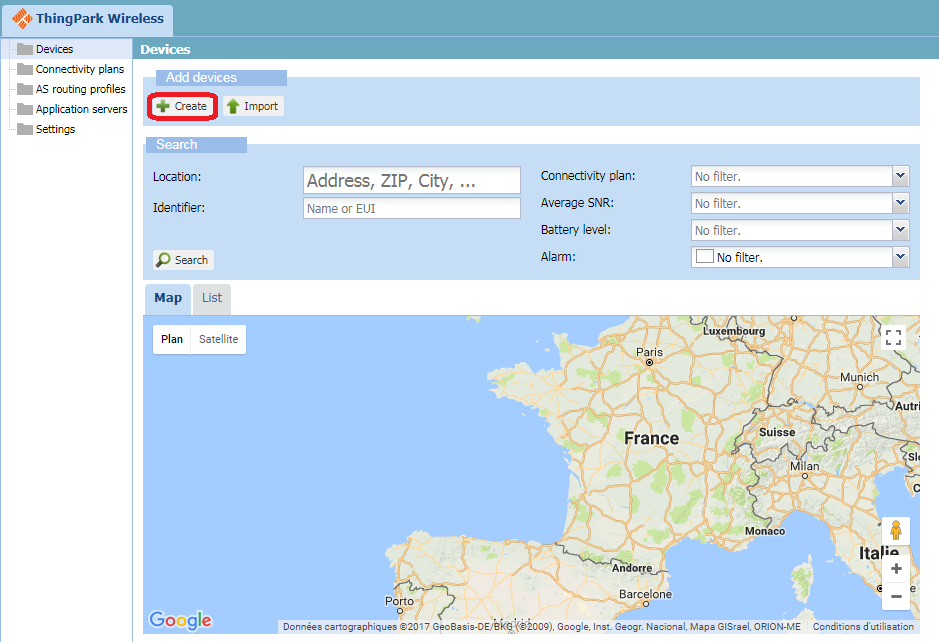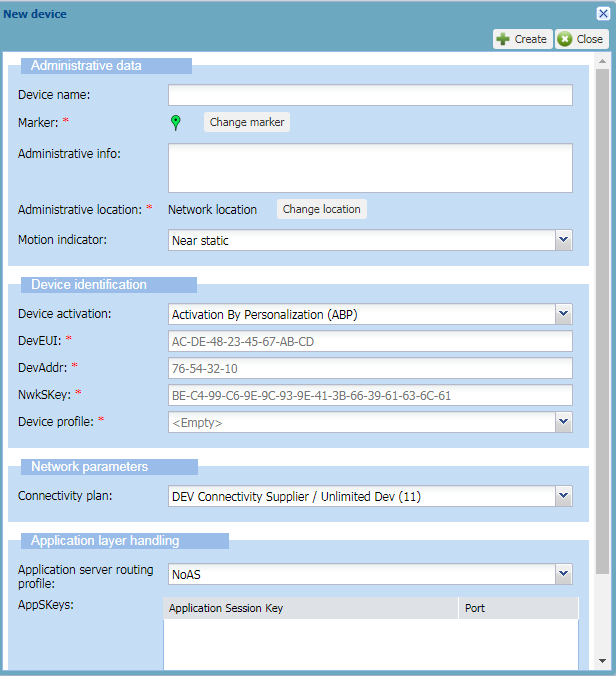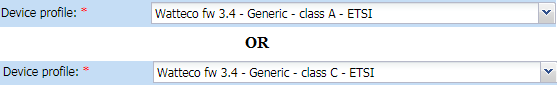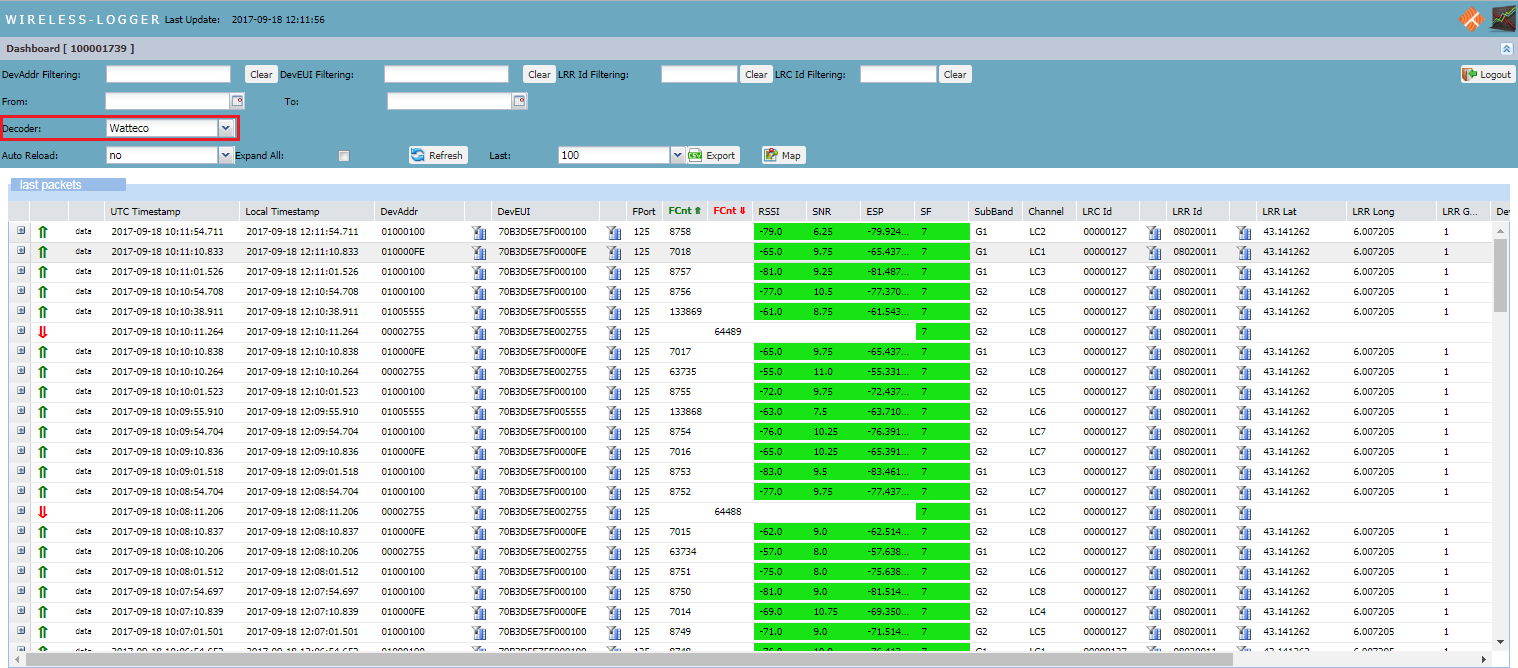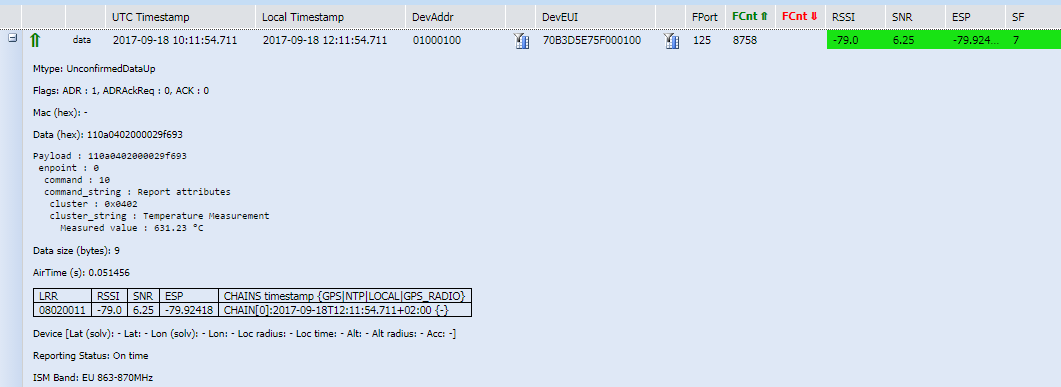ThinkParkWireless (Actility)
Actility provides a LoRaWAN core network server.
ThinkParkWireless manages communications between connected objects, base stations and applications, it also enables network operators to supervise the network infrastructure, manage connectivity plans and control roles and access rights.
The interface below allows to add sensors to the network.
To add a device, select the Create button. The following window appears.
• Device name: name of the sensor
• Device activation: allows to register new devices in ABP or OTAA
For ABP or manual network joining: enter the DevEUI, DevAddr, NwkSKey and AppSKey
For OTA join with unique APPKEY: enter the DevEUI, DevAddr, AppEUI and AppKey
• Device profile: the device profile should be chosen following the sensor class type
An interface that shows Uplink data is available. It provides information about sensors and its transmission details.
To decode the Uplink frames, use the Watteco decoder.
It decodes the packet's raw data, showing the values of various fields in the packet, and analyzes its content according to Watteco's specifications.